SimplySignLetters.com - Sign-Wizard
| Page 1: Ordering Sign Letter Tutorial |
|
|
|
|

(Click on image for larger picture)
Step 1: Select product / material selection
The first step is to decide on a product or material for your sign letters. You can use the comparison chart to also help with product selection. If you click the "More Info" button it will give you all the information about that product or material.
|
|
|
|

(Click on image for larger picture)
Step 2: More Info
The more info pages are loaded with great information about the product you selected. Under the options menu on the right there are lots of links that will help you with your product choices. Also note to the bottom right you will see production times of the material. After you have decided that this is the material / product you would like click on the "Price & Buy" Button.
|
|
|
|
|
|
|
|
|
|
|
|
|
|

(Click on image for larger picture)
Step 3: Select a font
Some of our materials have over 80 fonts. Scroll down the list and select a font you like. Note that if the font is written in uppers only it is usually only available in upper case only or if it is written in upper and lower case it is available in upper and lower case.
|
|
|

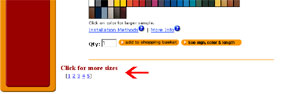
(Click on image for larger picture)
Step 4: Select size
There are 3 sizes on a page and larger sizes on additional pages. Simply scroll down for more sizes until you see where it says "click for more sizes" and there you will see the multiple pages of sizes.
|
|
|
|
|
|

(Click on image for larger picture)
Step 5: Select letter color & Installation method
Place your mouse over some of the colors and notice that the color name and number will appear. When you find the color you are interested in simply click on it for a larger image. Then select this color in the options box as noted in the picture above. Here is a link to detailed descriptions of all of our Installation patterns.
|
|
|
|

(Click on image for larger picture)
Step 6: Type in text and add to shopping cart
The next step is to type in the letters and numbers exactly how you want your sign to read, some fonts will only be available in upper case. After you have typed in your text you can preview your sign by clicking on the "See sign, color & length" button as noted on the picture above or click "Add to shopping basket" to begin checking out.
|
|
|
|
|
|
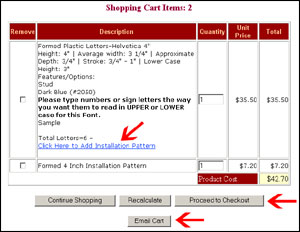
(Click on image for larger picture)
Step 7: Patterns, email cart, or checkout
If you choose stud mounting there will be a link to add Installation patterns. Click on that link and it will add in the patterns to your cart. Next on this screen you will choose to either "Proceed to Checkout" to begin putting in your shipping and billing information or "Email Cart "this cart to someone for checkout.
|
|
|
|
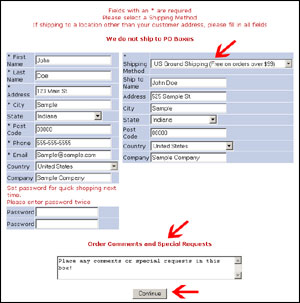
(Click on image for larger picture)
Step 8: Billing / shipping information and comments
Simply type in your credit card information on the left and if your going to be shipping to a different address put that in on the right side. For international shipping or expedited shipping please change the shipping method in the top right corner. There is also a comments box for any special requests. When everything is complete on this page you will then click on the "Continue" button.
|
|
|
|
|
|
|
|
|
|
|
|
|
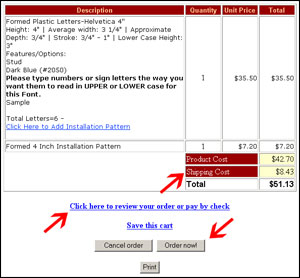
(Click on image for larger picture)
Step 9: Pay by check or credit card
On this screen you have the option to either pay by credit card or mail in a check. If you would like to pay by credit card click on the "Order Now!" Button. If you would like to pay by check click on "pay by check" link. Also note that if you choose a different shipping method or your order is under $100 the shipping cost will be on this screen.
|
|
|
|
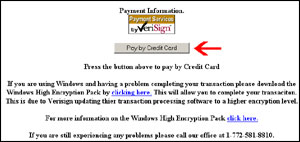
(Click on image for larger picture)
Step 10: Secure Verisign
Buysignletters.com is a secure sign verified by Verisign. Click on the "Pay by credit card" button to go to the next screen, which is where you will put in your credit card information.
|
|
|
|
|
|
|
|
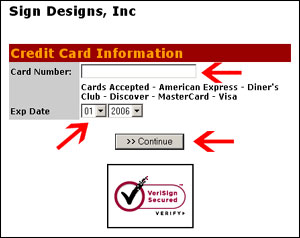
(Click on image for larger picture)
Step 11: Credit card information
The final step to ordering your letters will be putting in your credit card information and then clicking on the "Continue button" and then verifying that your information is correct. After your order is processed click on the button that says "click for receipt". You will also receive another email within 23-48 hours containing all of your order tracking information.
|
|
|
|
|